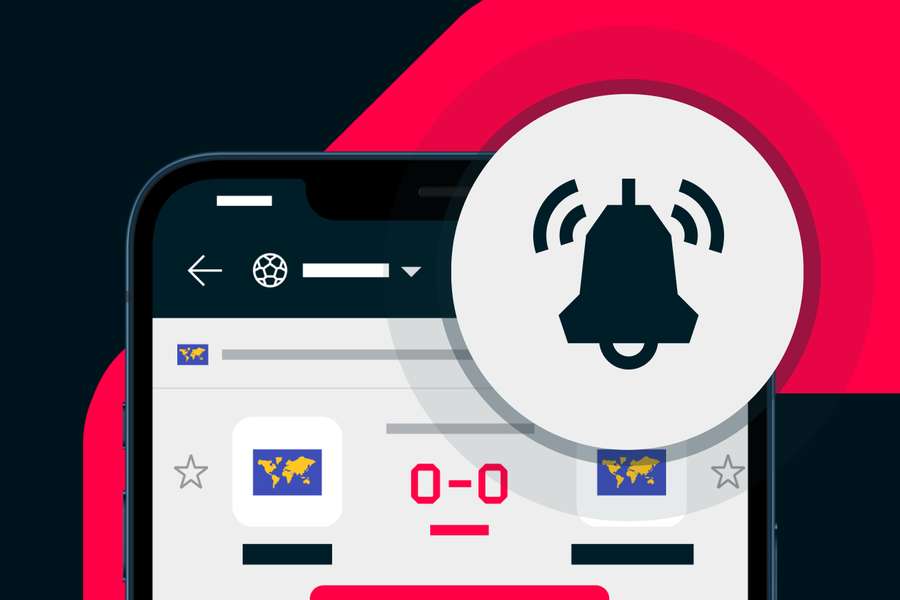Until now, you were only able to customise notifications at the sport level. Now you can set notifications for each team and match separately. This is one of the most requested features among Flashscore users.
You can turn on all types of notifications for the team you’re an avid fan of, while for other teams you can only receive the notifications you’re used to.
The new feature is currently available for all Android devices. For iOS users, detailed settings will be available later this year.
How to customise notifications for your team and matches:
1. On your team’s page, click on the star icon in the top bar.
2. The bell icon will be activated.
3. Click on the bell icon and scroll through the notification settings for that team.
4. Within the menu, select specific notifications based on your preferences. You can customise all the notifications the app offers. For example, red cards, lineups, post-match reports or pre-match reminders.
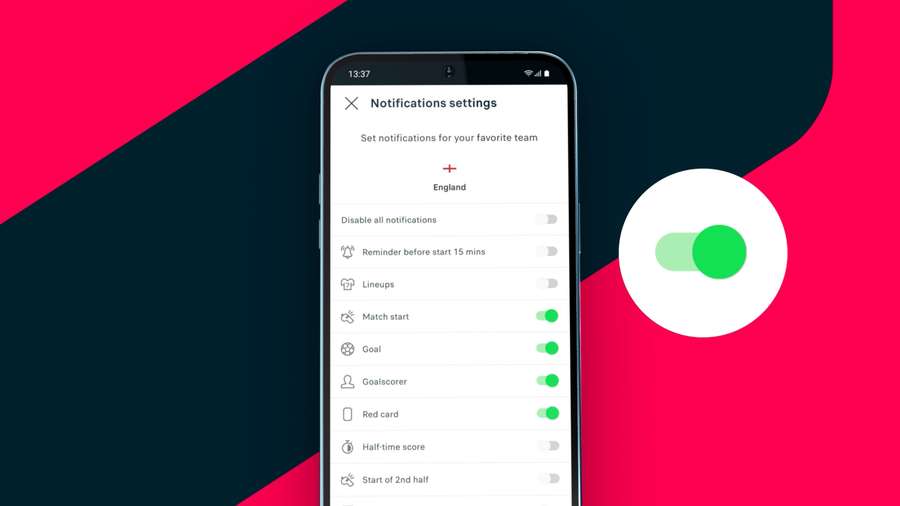
If you change notifications of a specific team, the settings will be overwritten for all future matches. For other teams, the settings will remain unchanged, but you can change them for the whole sport as well (note: this behaviour is valid for newly added teams).
You can repeat the same procedure for a specific match, too. The settings are available for all so-called duel sports.
At the moment, the new feature is available for users of our Android app from version 5.13.
If your Android phone has not been automatically updated (or you have updates turned off), you can do so manually via the Google Play app.
iOS app users will get the option to set up notifications later this year.